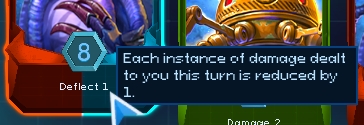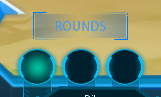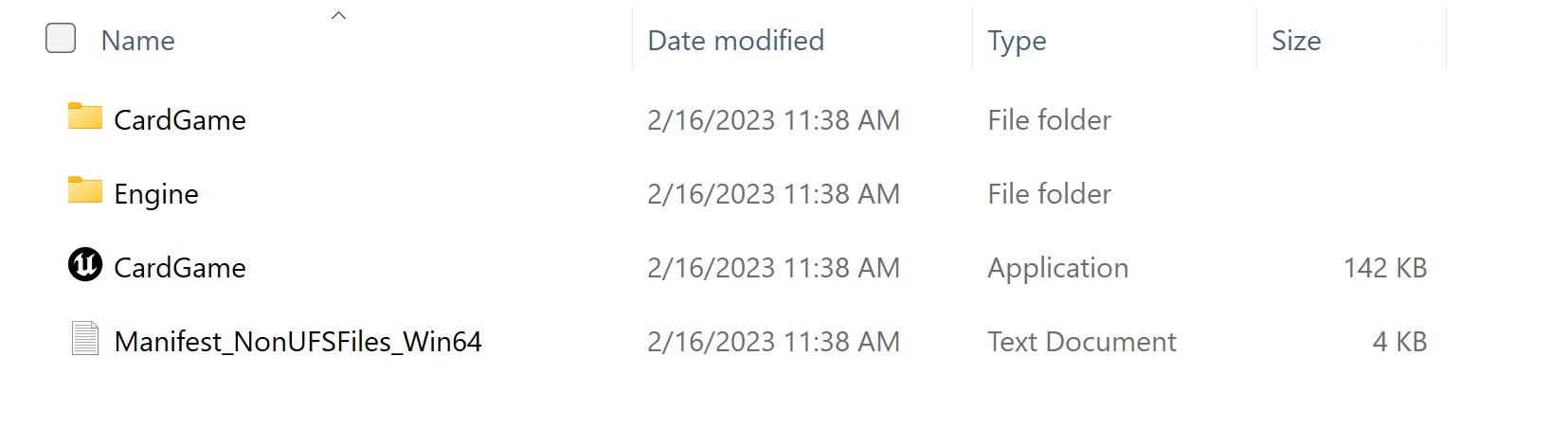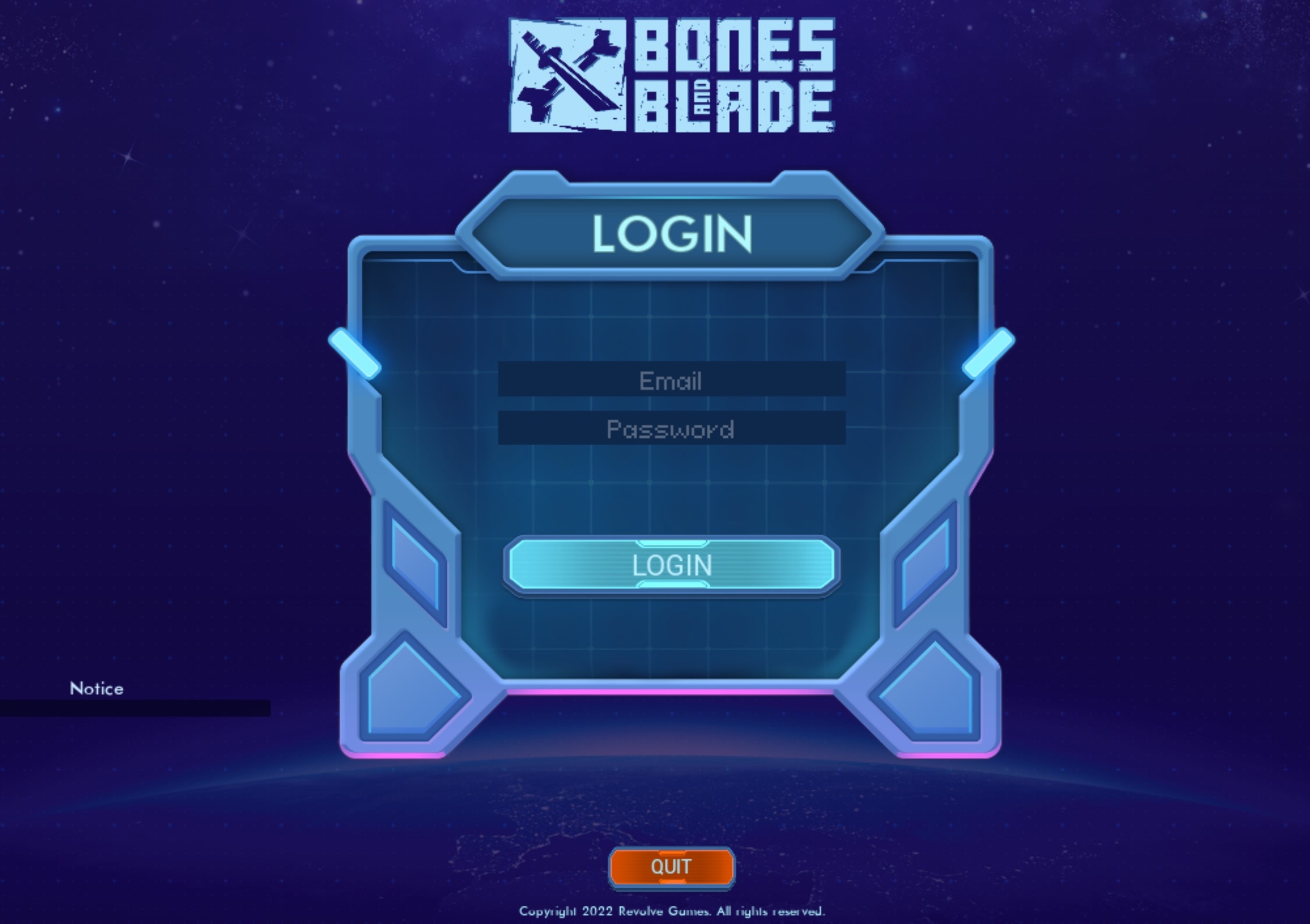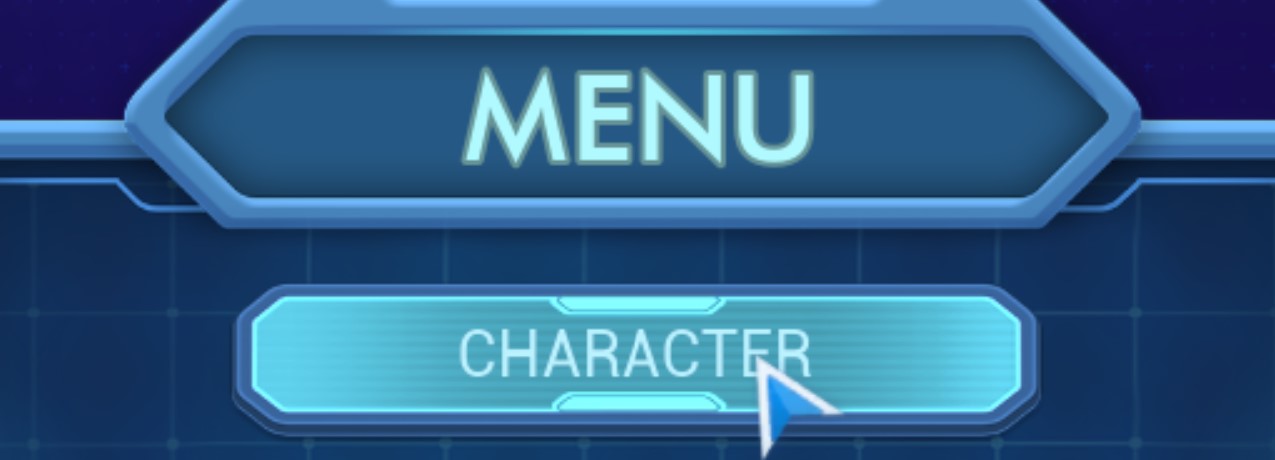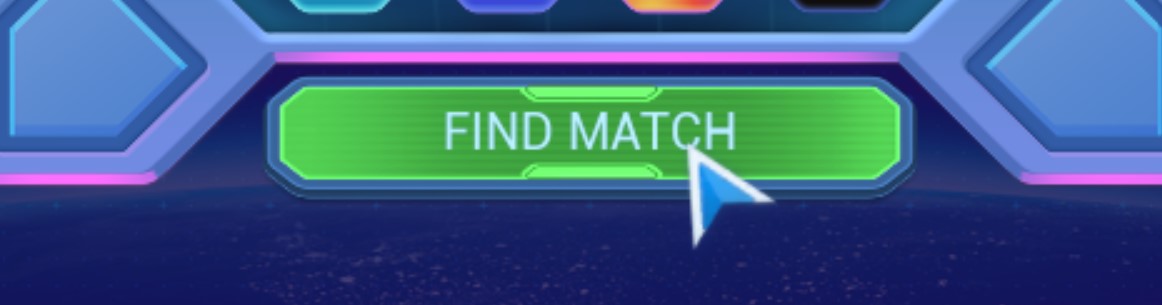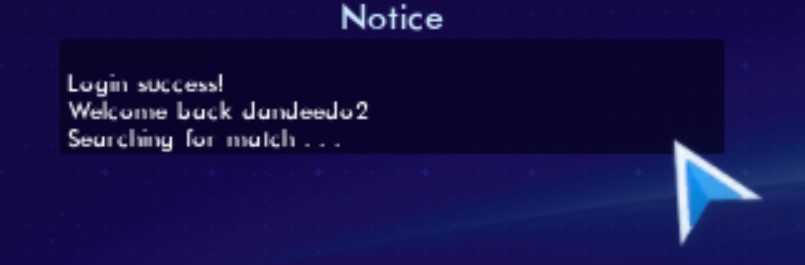Player Guide
Download the Client
Bones and Blade Beta is initially only available for Windows.
How to Start
After the client has downloaded you will need to open the folder
Once the folder is open click the build "Card Game"
Enter your Account email and Password
After entering your Revolve Games account email and password, select LOGIN.
From the menu select CHARACTER to choose your RPG tethered character
Click on the character from your inventory in which you would like to battle with and select CHOOSE CHARACTER
From the main menu Press FIND MATCH
The system will match you with the first available opponent in the pool, if an opponent is not detected within 30 seconds you will be matched against AI
Playing
Milling
After you press play the first thing you will be able to discard 3 cards.
Simply click on the card you don't want and it will be replaced with a new card.
You can choose to discard less by pressing Done Redrawing
Milling only happens at the start of each round. In most games, you will only have this opportunity twice.
Please note: if you have initiative at the start of the round, you will only get to mill 2 cards, not 3. This is to balance the starting player lead.
Playing a card
Each card has three stats.
Red (Top left) for Rock
Green (Top right) for Scissors
Blue (Bottom middle) for paper
Each card also has an effect
Deflect Returns damage by the amount specified back to the attacking player this turn.
Heal: Heals you by the amount specified
Damage: Deals damage to your opponent
Shield: Acts like a second health bar, that stays with you each turn but is removed at the end of the round.
Roll Twice: Rolls the dice twice and picks the highest values
Roll +: Adds amount specified to your roll
Shield Break: Removes the shield from the opponent
Your first action is to pick a card
Then You pick Paper, Scissors, or Rock.
Action
At this phase, the player's actions will be displayed and a D4 dice is rolled.
Rock beats Scissors, Scissors beats Paper, Paper beats Rock.
The winning player will deal the damage this turn.
In the case of a draw, both players deal damage to each other.
Effects
The effect round happens after both players have picked a card and picked an action (Rock, Paper, Scissors).
The card effect as described above will play with the person who has initiative starting first, then the other player.
Damage
Damage is dealt here to the player who lost or drew.
The total damage is your roll plus the value of the card's Rock, Paper, Scissors.
As an example: I rolled 3 + (Action I picked this turn was Rock) Rock's value is 4
My total damage is 7
Damage is displayed center of your card bar
Discard Phase
Cards played are discarded to the discard pile.
End Turn Phase
The leading player alternates.
Rounds
Repeat this process until a player has zero health or 5 turns have been played.
Move to the next round Best of 3 rounds. A player who wins the first and second rounds will end the game.
The leading player alternates every new round.
In a new round repeat the process of drawing 5 new cards, and milling your cards.
You can keep track of your rounds by the rounds bar
Last updated