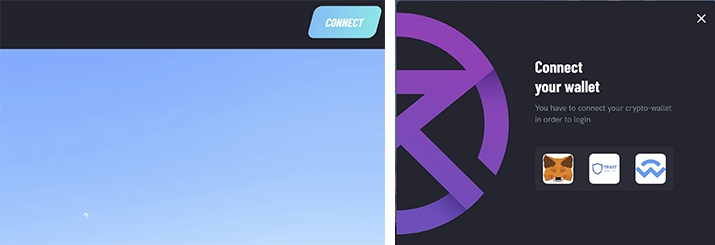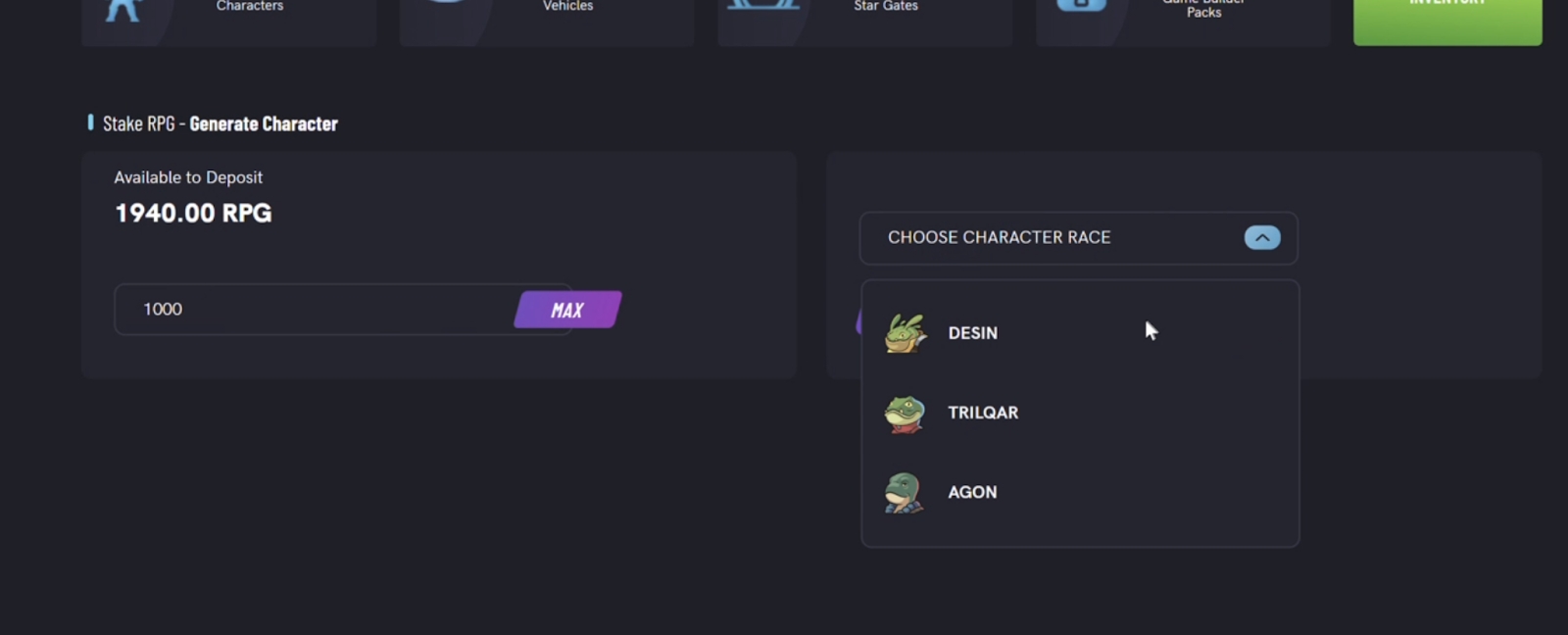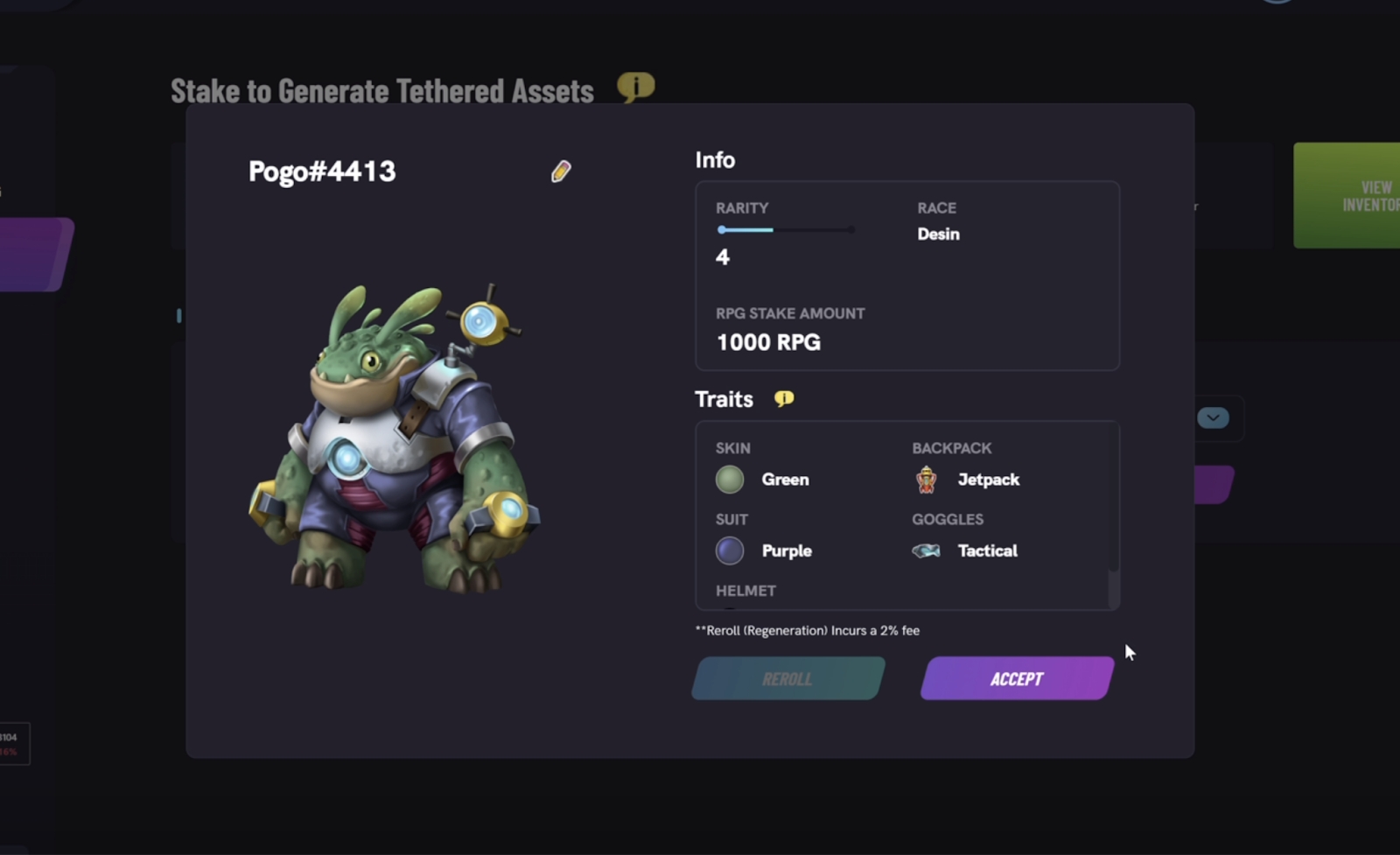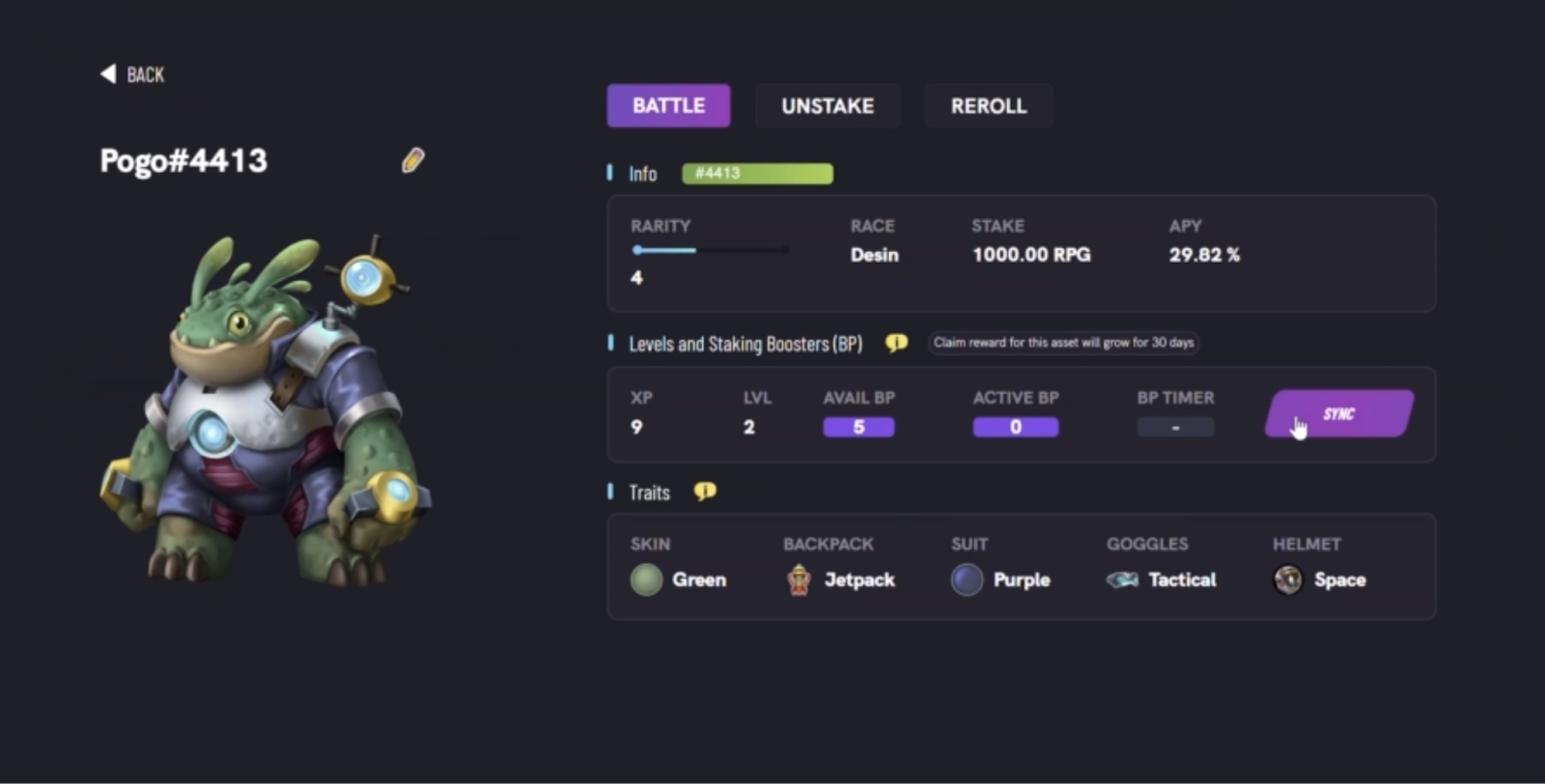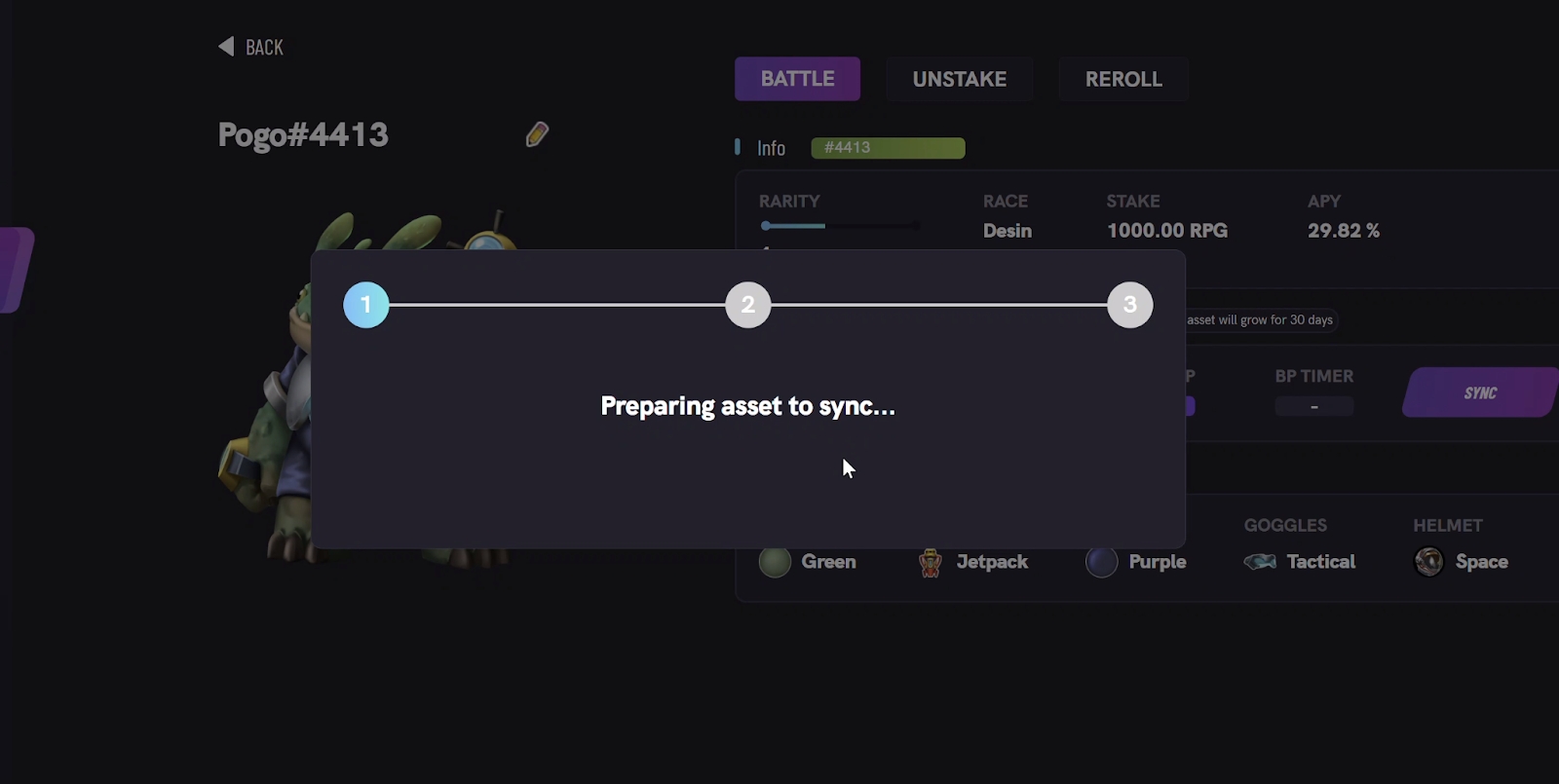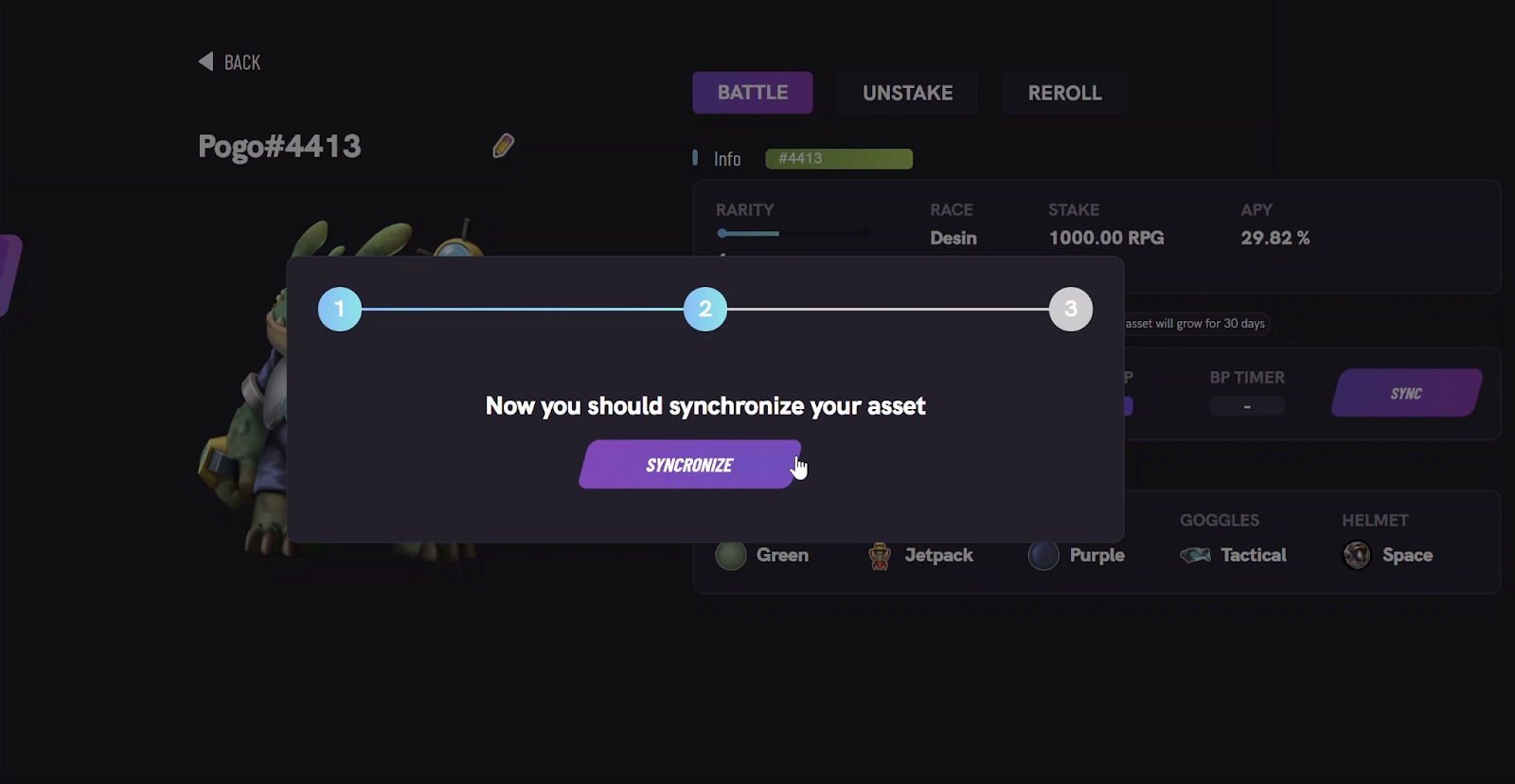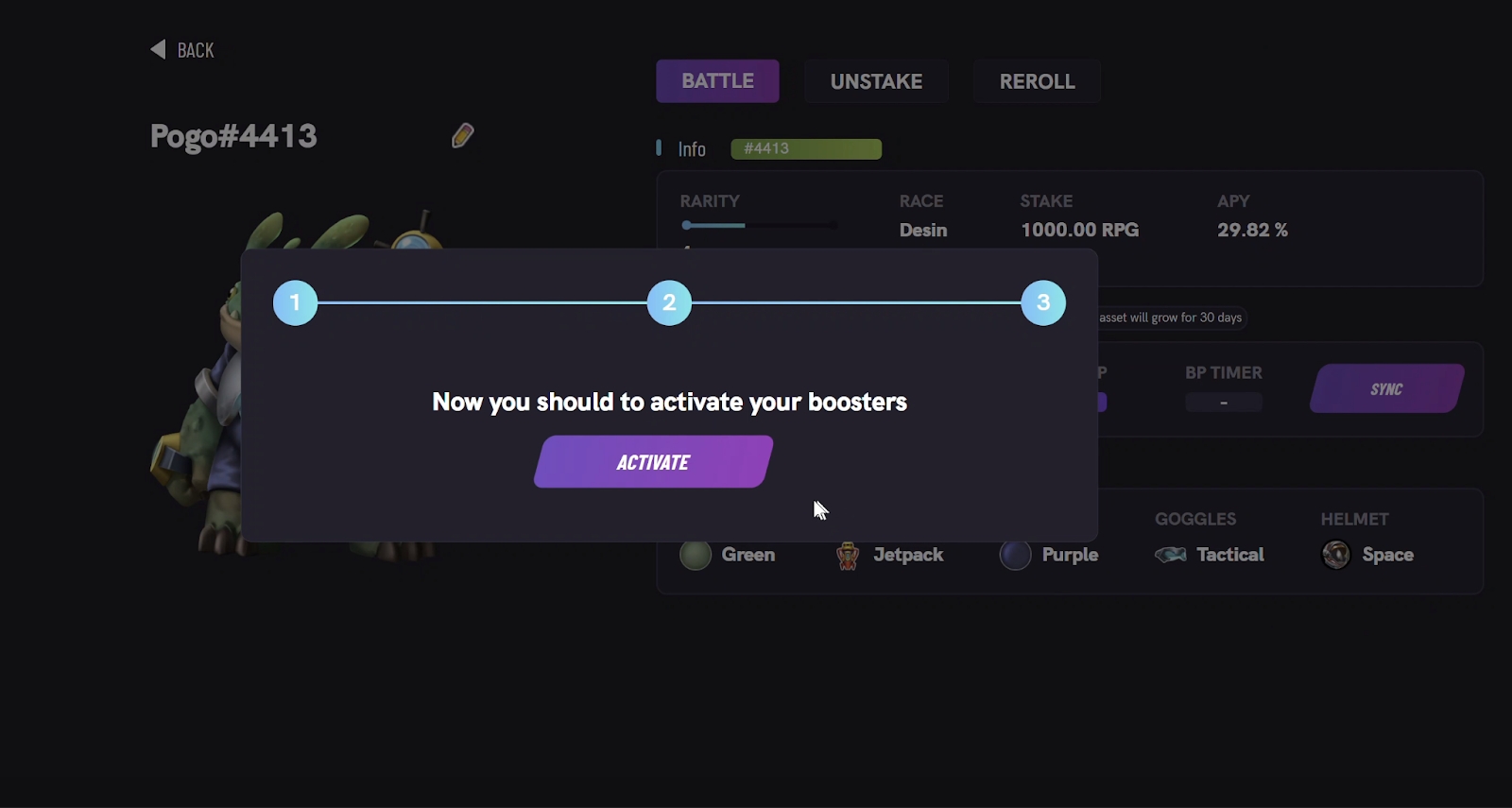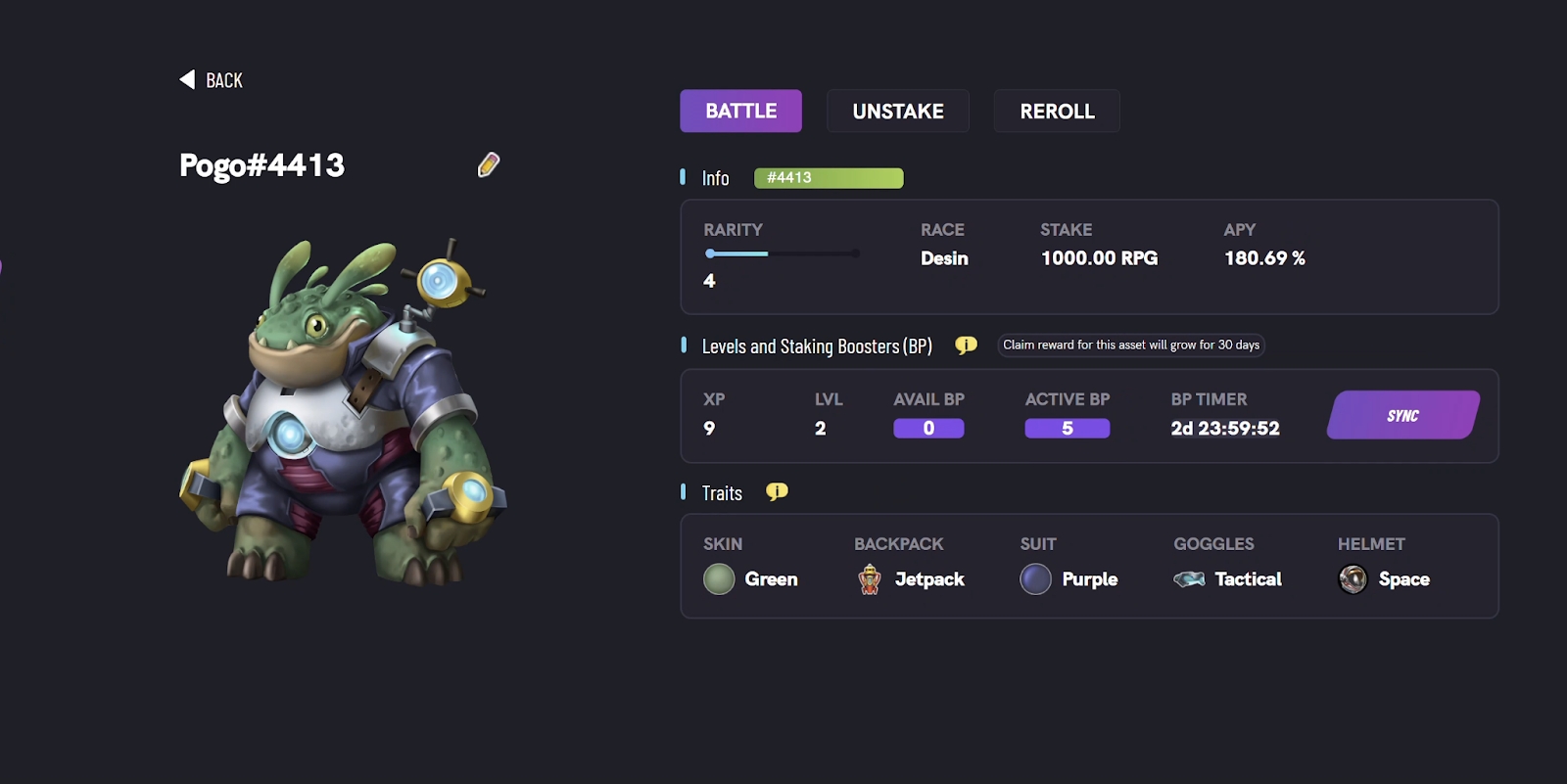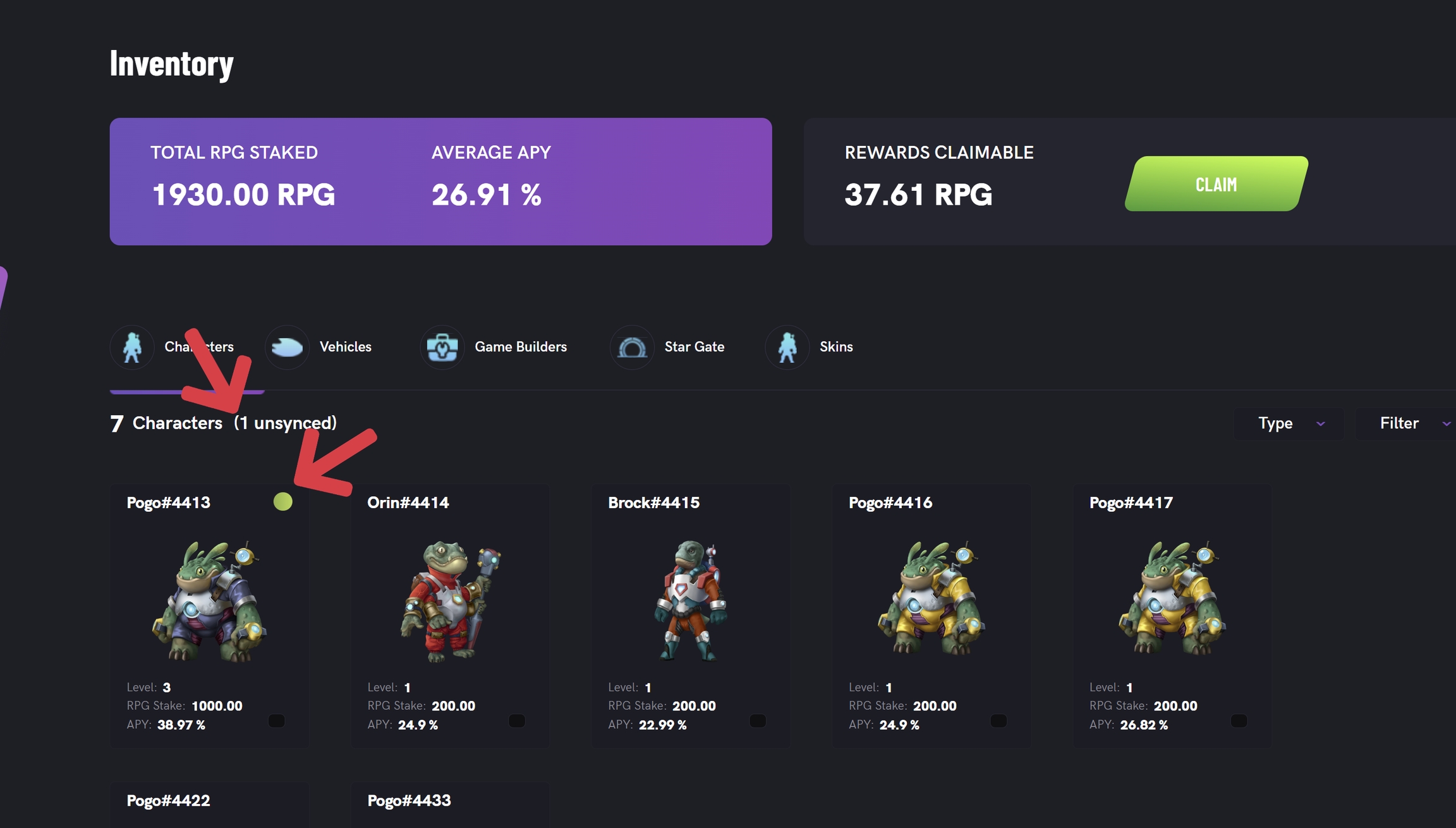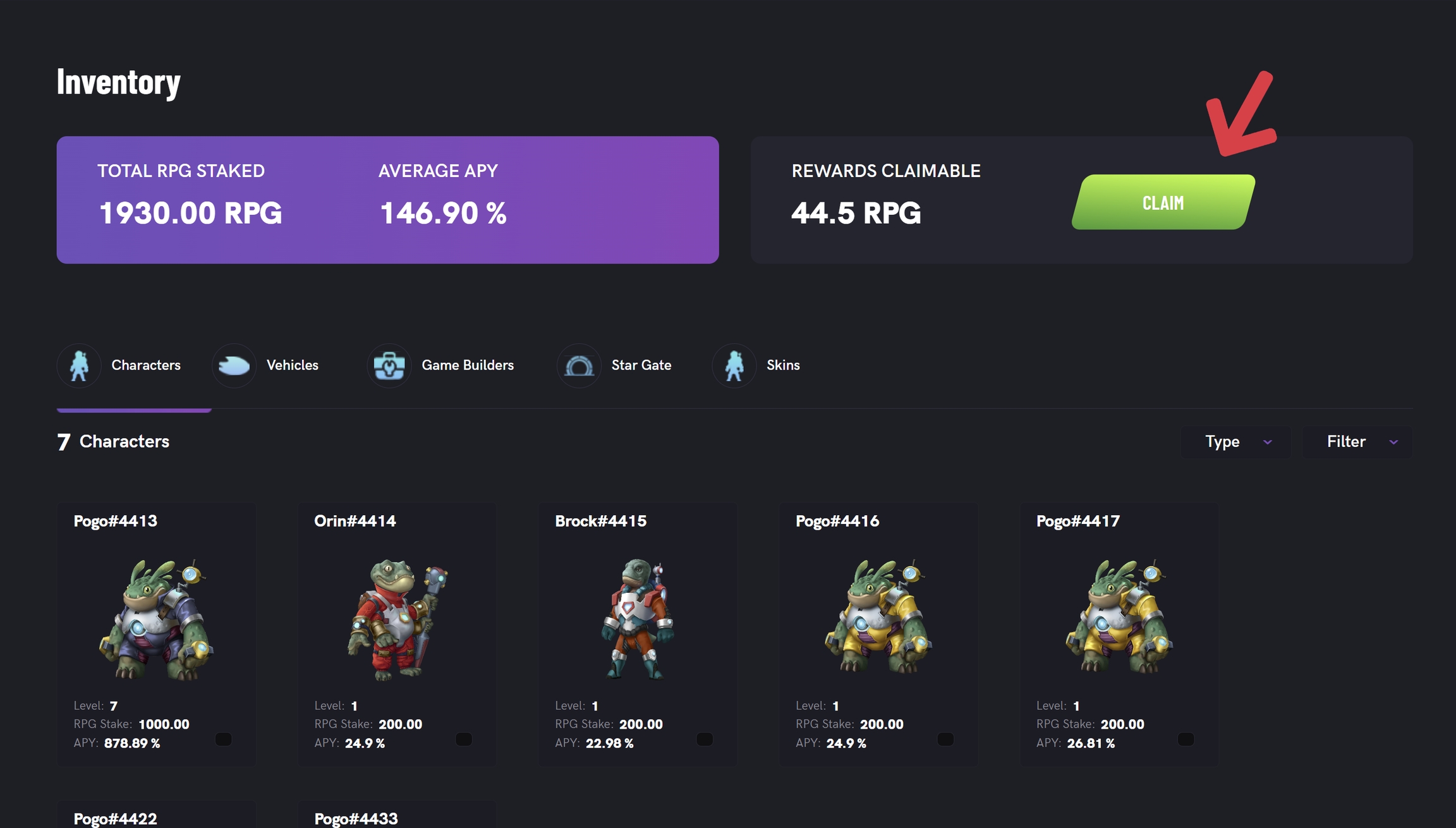P2E Guide
Step-by-Step Guide: Play to Earn in Revolve Games
This step by step guide will walk you through the steps to kickstart your Play to Earn journey in Revolve Games’s ecosystem. From generating RPG tethered assets to claiming your rewards, we have you covered. Read on and become a part of the dynamic Revolve community.
Let’s get started! Visit Revolve Games and connect your wallet
After connecting, select ‘Sign in’/’Sign up’.
From the left (or pop up from mobile device) menu, navigation to ‘Generate asset’.
From here you will be able to stake to generate an RPG tethered asset.
Enter the amount of RPG you would like to stake and select your chosen character, then select ‘Stake & Generate’
Once your RPG tethered character has been generate, a pop up screen will appear, showing your character’s summary, including rarity score, race, staked amount and traits. If you are happy with the character you have been given, select ‘Accept’. If you are not happy wih the character, select ‘Reroll’ to reroll your character. Rerolling your character incurs a 2% fee (which comes back to Revolve Games as revenue and supports ecosystem growth). Rerolling is essentially a cheaper alternative (33.33% cheaper) to unstaking and re-staking in order to generate a new character.
Once you have accepted your character, it will appear in your inventory. Clicking into the item will bring up the summary of the asset, showing general info, levels and staking boosters as well as traits.
After each round, you gain XP and if you won the match have a chance of receiving a booster. The chances of winning boosters are as follows : small booster (5 staking points) 40%, medium booster (15 staking points) 5%, large booster (75 points) 1%. For more details on the levels and booster system please read the documentation. A visual representation of the model can also be found here.
In order to push your changes to the blockchain (levels and boosters amount) you will need to synchronize the asset in the individual asset page. Click ‘Synchronize Asset’
Once the asset has been prepared, you will be prompted to sync the asset. Press ‘Syncronize’ and confirm the transaction in your wallet.
Once the asset has been syncronized, if you have any outstanding boosters, you will be prompted to activate them… Select ‘Activate’.
Once boosters have been activated, you will see the BPs shift from AVAIL BP to ACTIVE BP, the boosters will be active for the duration of the BP Timer.
Claiming
Our dynamic staking rewards system hinges on the concept of 'staking weights'. Participants stake tokens and receive a share of total rewards based on their relative 'staking weights'. When a large participant, or 'whale', claims their rewards, they trade in their staking weights, reducing their share to zero and temporarily decreasing overall rewards. However, any subsequent increase in trading volume amplifies rewards for the remaining stakers, now holding a larger share of the total 'staking weights'. This structure provides a self-balancing mechanism potentially boosting rewards when a 'whale' exits and trading volume rises.
Consider a simplified scenario where there are only two stakers, Alice and Bob, in the system. Alice staked a large amount, gaining her 50% of total 'staking weights'. Bob, with a smaller stake, owns the other 50%.
Now, Alice decides to claim her rewards, exchanging her staking weights for RPG tokens. Her share of the 'staking weights' drops to zero. At this moment, Bob's share of rewards shrinks because the overall reward pool momentarily decreases with Alice's withdrawal.
However, this situation changes rapidly when new trading volume comes in, injecting fresh rewards into the pool. Since Alice has already claimed her rewards and her 'staking weights' are now zero, Bob's 'staking weights' now represent 100% of the total, compared to 50% previously.
This means Bob now receives all the new rewards. If the incoming trading volume and thus the reward pool is substantial, Bob could end up earning even more than he did when Alice was also staking, despite the initial dip when Alice withdrew.
This fluid balance between the number of stakers, their relative 'staking weights', and trading volume creates a dynamic, self-regulating reward system in our staking protocol.
How to Claim
After some time you will want to claim your accrued RPG rewards. Please note that in the current staking contract iteration, in order to continue accruing rewards, you will need to claim every 30 days, this time limit will be removed in the next contract iteration.
Claiming takes place in the inventory.
In the current staking contract iteration, you need to manually synchronize all assets before you claim your rewards. The number of assets which need to be synced is indicated above the assets grid and below the asset type menu.
A green dot over the top right corner of any given asset will indicate it needs to be syncronized.
Once all assets have been synchronized you can go ahead and claim your rewards.
Click claim and confirm the transaction in your wallet!
Congratulations! Now that you've claimed your rewards, you've completed the Play to Earn cycle in Revolve Games. We've designed this process to be straightforward and rewarding, all while ensuring a balanced and fair gaming environment for all our players. As you continue playing and staking, you'll contribute to our vibrant and growing ecosystem. Happy gaming! 🎮
Last updated